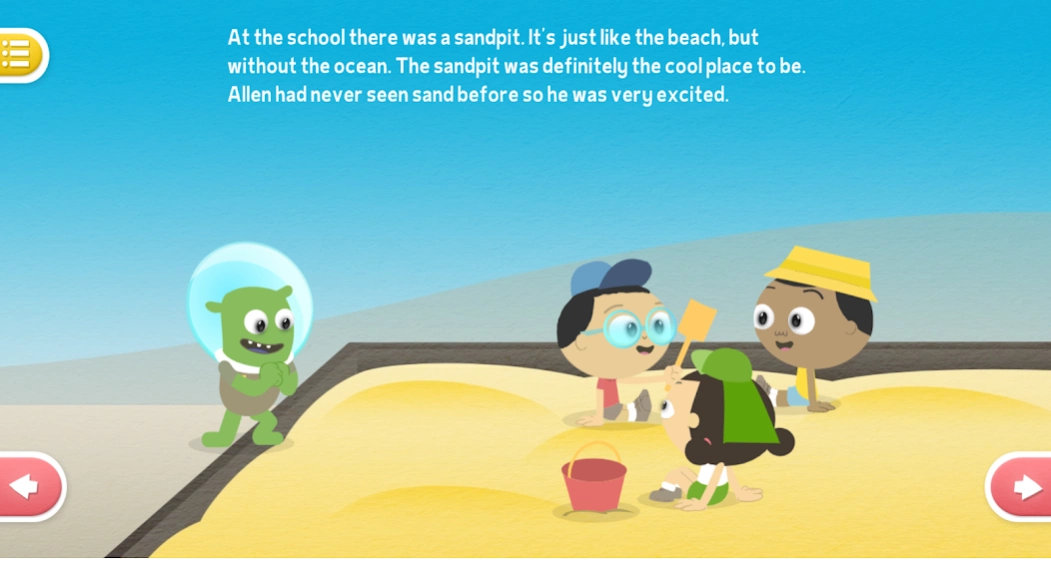The Allen Adventure 3.3.0
Free Version
Publisher Description
The Allen Adventure - Engages young children to learn how to manage their feelings and make friends
The Allen Adventure app was developed by all Australian education authorities, working together to create safe and supportive school environments free from bullying, harassment and violence.
This fun app is an interactive story about the new kid in class whose name is Allen. He’s an alien from another planet, and wants to fit in and make friends... but he discovers it’s not always that easy! The app’s objective is to teach children social and emotional skills and how to identify and deal with inappropriate behaviour.
Read and sing along as Allen learns about how kids think and feel on Earth. There’s lots of fun ways for kids to interact and explore as they find out about joining in, sharing and managing their own feelings.
For young children this app is a positive experience. It encourages pro-social behaviour and shows kids what to do if their classmates are mean. In this way it can empower little kids and help to prevent bullying.
The Allen Adventure is a great preparation for children in kindergarten and early school years.
It’s for children 3 to 8 years - and aliens of all ages.
About The Allen Adventure
The Allen Adventure is a free app for Android published in the Teaching & Training Tools list of apps, part of Education.
The company that develops The Allen Adventure is Department of Education (Queensland). The latest version released by its developer is 3.3.0.
To install The Allen Adventure on your Android device, just click the green Continue To App button above to start the installation process. The app is listed on our website since 2021-03-23 and was downloaded 9 times. We have already checked if the download link is safe, however for your own protection we recommend that you scan the downloaded app with your antivirus. Your antivirus may detect the The Allen Adventure as malware as malware if the download link to air.au.gov.qld.dete.allenadventure is broken.
How to install The Allen Adventure on your Android device:
- Click on the Continue To App button on our website. This will redirect you to Google Play.
- Once the The Allen Adventure is shown in the Google Play listing of your Android device, you can start its download and installation. Tap on the Install button located below the search bar and to the right of the app icon.
- A pop-up window with the permissions required by The Allen Adventure will be shown. Click on Accept to continue the process.
- The Allen Adventure will be downloaded onto your device, displaying a progress. Once the download completes, the installation will start and you'll get a notification after the installation is finished.